Need to get more jobs and bump up workshop utilisation? A one-off SMS marketing campaign is a helpful addition to your regular service reminders & follow-ups.
With those long summer days coming up, a great talking point for your campaign is the quintessential Kiwi roadie. The NZTA even advises drivers to have their cars checked by professionals before driving during holidays and long weekends, so use this to your advantage and create a timely service bundle, using a one-off SMS campaign to effectively spread the message to your customers.
Step 1: Get your service bundle together
Your bundle could include almost anything—a discount on new tyres, windshield wipers, or fluid checks; just make sure you mention the details of what it includes as well as what it offers customers broadly. Putting on a customer lens you can see that peace of mind is what they’re really after – that their vehicles are in proper working condition, that they won’t break down, that they can keep their families safe on more congested, and dangerous roads. Your marketing will be more effective if you address these points.
Step 2: Get in touch with your creative side
Now that you’ve decided on your bundle, it’s time to put pen to paper. There are plenty of free and easy-to-use tools like Canva where you can get in touch with your creative side and design flyers showcasing your offering.
Click Create a design in the top left-hand corner of the website and choose Poster (Portrait).
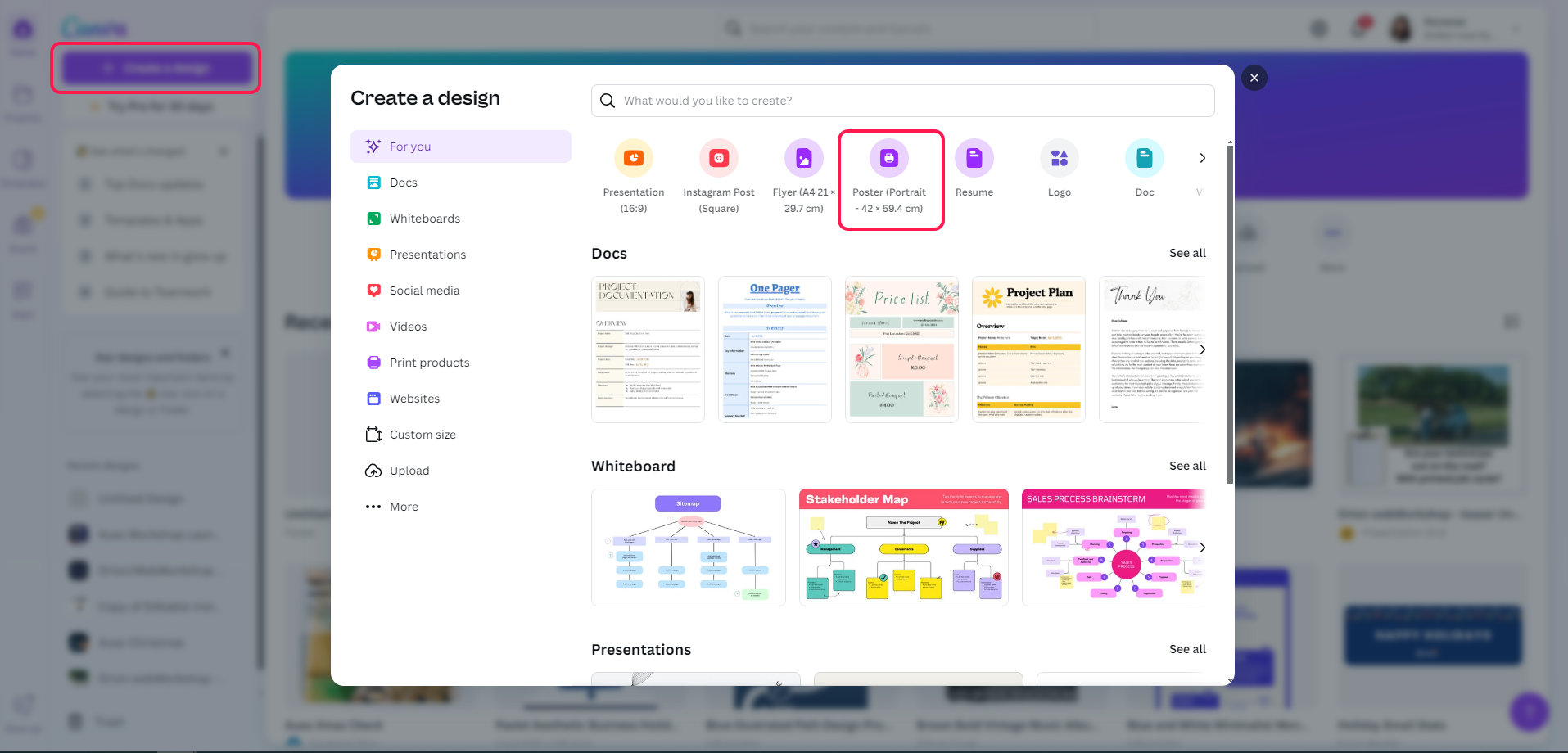
Choose from a wide selection of free templates and get started on your design. If you missed your calling to be the next great graphic designer of our generation, you could even start from a blank page and play around with your design from there.
Once your work of art is ready (and your offer is made very clear – with instructions on how to book it in), you can do two things:
- Print and display your handiwork around your workshop by clicking on Share > Download.
- For the sake of this exercise, click on Share > Public view link. This will generate a link anyone can click on to view your poster, not just Canva account holders.
This is the link you will be adding to your SMS messaging, so we suggest shortening it to fit the character limit. You can use a free link shortening site like ShortURL for this.
Step 3: Craft the perfect SMS
Head on over to SAM or Orion and get to SMS-ing! Being limited to 160 characters is a blessing in disguise because you’re forced to have a clear message. An example of a good promo SMS would be:
“Long weekends ahead! Book in for our [package name] deal and get road ready this summer. Incl parts and labour. Full offer: <shortened link>”
If you need to brush up on how to bulk send SMS messages with SAM or Orion, you can follow the instructions in our KB article here for SAM or here for Orion. Worried about using all your SMS allocation for the month? Sign up for a one-off bulk SMS send here.
Step 4: Wait for the bookings to roll in
You’re all done! Now sit back and bask in the knowledge that you created and sent an entire campaign by yourself with very little spend. If you do end up trying SMS marketing, we would love to hear how the campaign turned out for you.
As always if you’ve got any questions you can submit a ticket to our customer support team. Use the subject line “SMS Marketing” to let them know you’ve come from this article. For SAM click here, and for Orion click here.